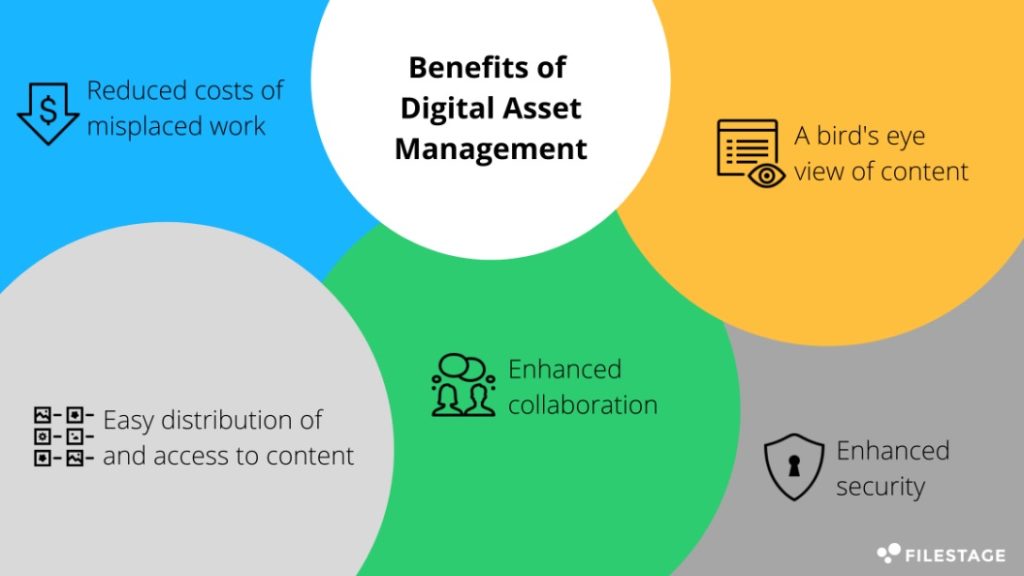

Digital Asset Management: Organize Your Online Files
In today’s fast-paced digital world, it’s essential to stay organized. With the influx of files, photos, videos, and documents vying for space in our virtual environment, keeping things orderly can save you tons of time and hassle. Enter Digital Asset Management (DAM), a savior for anyone looking to streamline their online materials. This article will help you understand what Digital Asset Management is, why it’s important, and how you can implement it to achieve peak organization.
Digital Asset Management Explained
First off, let’s break down what Digital Asset Management actually means. Imagine you have a giant digital library. Inside this library, you have shelves upon shelves of books—that’s your content. Now, if you were to just throw your books in there without any system, you’d have difficulty finding what you need, right? DAM is the librarian that sorts and catalogues your digital books so you can retrieve anything in moments.
DAM systems are designed to store, catalog, and protect your organization’s multimedia content. They also streamline work processes by allowing multiple team members to access and work on files without creating duplicates or losing track of versions.
Why Bother with Digital Asset Management?
The question stands: Why put in the effort to manage your assets digitally? For starters, think about how many files you come across daily – photos from your phone, documents from work, videos, and maybe even music. It’s a lot, isn’t it? Now multiply that by the number of people in your organization. Without proper management, this can easily spiral into chaos.
Efficient DAM can:
1. Save time – You won’t be hunting for files in a digital labyrinth anymore.
2. Improve collaboration – Teams can find, share, and edit resources without confusion.
3. Protect your content – Keep your digital assets safe from loss or unauthorized access.
4. Maintain brand consistency – Ensure the same logos, images, and other content are used appropriately across all platforms.
Getting Started with Digital Asset Management
1. Assess Your Needs: Determine what kind of files you have and what level of organization is required. If you’re a photographer, image tagging might be vital. A corporation, however, might need a robust system for collaboration and rights management.
2. Choose the Right Tool: There are a plethora of DAM systems out there. Go for one that aligns with your needs. Some popular options include Adobe Experience Manager, Bynder, and Canto. If you’re on a budget, even cloud storage services like Google Drive or Dropbox have features that can help with digital asset organization.
3. Develop a File Naming System: Decide on a naming protocol for your files to avoid variations like “final_document_v1,” “final_document_REVISED,” and the classic “final_document_THIS_ONE_actually_final.” A good naming system saves time and sanity.
4. Use Metadata: Metadata are tags or labels that describe a file and make it easier to search for. This could be the date a photo was taken, the author of a document, or the keywords for a video.
5. Create a Folder Structure: Your folders should reflect your organization’s layout. If each department should have its own space, create folders accordingly, and within those, structure sub-folders that make sense for your content types.
6. Set Permissions: DAM is as much about preventing access as it is about granting it. Only the right people should have the ability to modify or delete assets.
7. Train Your Team: None of this will work if your team doesn’t know how to use the DAM system. Invest in training and prepare guidelines to ensure everyone is on the same page.
A Few Best Practices for Digital Asset Management
1. Regularly update and maintain your DAM system. Just because you’ve organized once doesn’t mean it’ll stay that way without maintenance.
2. Remember to archive. Not everything needs to be in immediate reach. Set aside older or less important files to keep your system running smoothly.
3. Integrate your DAM system with other tools you use. If it works well with your email, social media platforms, and project management tools, you’ll have a much more unified digital experience.
4. Optimize your assets for different platforms. A photo for Instagram won’t need the same resolution as one for a print magazine. Save different versions if necessary, but label them clearly according to use.
5. Monitor usage and performance. Some DAM tools provide analytics. Use them to understand which assets are in demand and optimize your system accordingly.
The Future of Digital Asset Management
We’re entering an era where artificial intelligence (AI) starts to play a significant role in DAM. Picture an AI that can automatically tag your images with precise keywords based on their content or a system that learns how your team works and suggests the most relevant files.
Moreover, as cloud computing becomes more robust and cybersecurity enhances, organizations can rest assured that their assets remain both accessible and secure.
The key takeaway? In the digital age, proper asset management can be a game-changer for personal efficiency and organizational effectiveness. Whether you’re a small team or a large corporation, setting up a proper DAM system will save time, facilitate collaboration, and keep your digital workspace clutter-free.
In conclusion, Digital Asset Management isn’t just a fancy term for cleaning up your online mess—it’s an essential practice that can fundamentally transform how you handle your digital landscape. By following the outlined steps and best practices, you can set up a system that works well for you and your team, ensures easy access to your files, and allows you to focus on more creative and productive tasks. Remember, in the digital world, those who are organized hold the keys to efficiency and success. So, manage your assets wisely, and watch your organizational prowess soar!